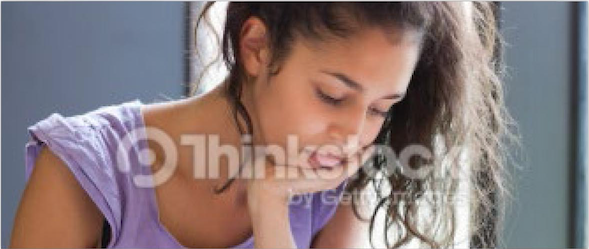High School Counselor FAQ
How do I enroll or update our high school information?
How do I get my username and password?
Please contact the Imagine America Foundation at studentservices@imagine-america.org to receive your username and password.
How do I approve a student’s application?
You will need to go to the Application Management page and log in with your username and password. If you do not have this information, please contact us at studentservices@imagine-america.org.
Enroll your high school today using our mobile app!
The IAF app delivers tools and resources perfect for students of all ages — as well as high school counselors, career college administrators, and college and university administrators. Matching your school with scholarship opportunities, applying to your school and even checking your application status have never been easier.